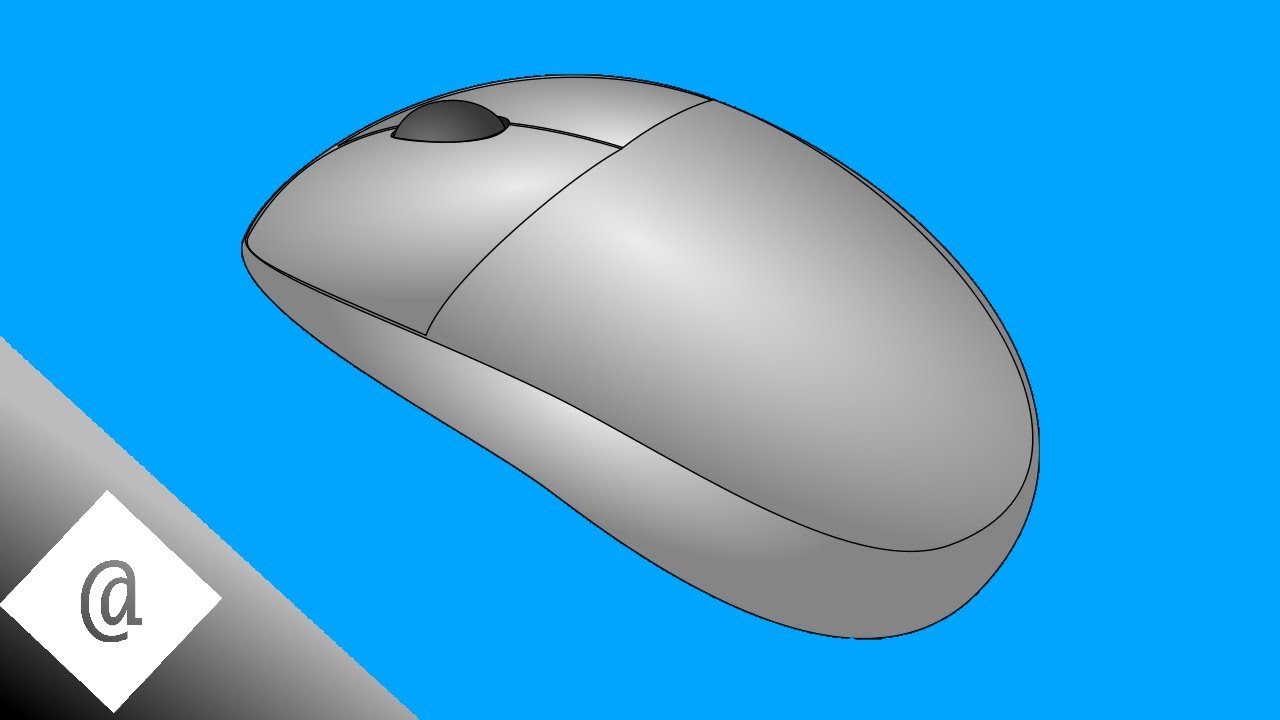
[Õpetus] Kuidas kasutada hiirt pakkfailides
MarkusTegelane
Selles õpetuses näitan ma kuidas kasutan hiirt enda pakkfailides. Selles õpetuses on ka vilkumise vaba süsteemi loomise õpetus batch failides (põhimõtteliselt CLS asendus)
Selle pakkfaili koodi leiate siit: https://pastebin.com/vpDCMNxN
BG.EXE: http://consolesoft.com/p/bg/bg35.zip
Avaldati: 29.05.17
Failinimi: mt_mouse.avi
Kategooria: Pakkfailid
Ava video (YouTube)Ava video (Invidious)Ava video (Odysee)JSON dump Tagasi
Attribuudid
- ❌Kustutatud
- ✔Subtiitrid
- ✔Avalik
- ❌Ülekanne
- ✔HD
Sildid
resident evil 4 mouse patchBatch file.batTutorialFile formatComputer mouseMouseBatch file tricksbatch file tricksbatch file tricks notepadcool batch file tricksHowMakeHowtobatch file game tutorialbatch file programming tutorialbatch file programming tutorial fullbatch file programming tutorial in hindibatch file programming tutorial in tamilbatch file tutorialbatch file tutorial for beginnersbatch file tutorial windowsbatch file tutorials
Kommentaarid
Great Work! We were also dealing with the same problem. And, Created a simple and portable - easy to use alternative instead coding big. :) We named The Solution as - Button Function (v1.0 & 2.0). Still Your method teaches the creating things from scratch. Great video. Keep it up!
Thank you! The tokens in the for command were incorrect, because I made this video with a different version of bg.exe that didn't detect which mouse button you pressed (so the output of "bg.exe mouse" looked something like 21 52, unlike the new version where it is 1 21 52). That is why you might actually get 21x1 as the coordinate in my script, even tough it's supposed to be 52x21.
Hi I want to know how i can automate select/run specific application and once opened need to click on specific place, can you pls help
Thank you! The tokens in the for command were incorrect, because I made this video with a different version of bg.exe that didn't detect which mouse button you pressed (so the output of "bg.exe mouse" looked something like 21 52, unlike the new version where it is 1 21 52). That is why you might actually get 21x1 as the coordinate in my script, even tough it's supposed to be 52x21.
Hi I want to know how i can automate select/run specific application and once opened need to click on specific place, can you pls help
Thank you! The tokens in the for command were incorrect, because I made this video with a different version of bg.exe that didn't detect which mouse button you pressed (so the output of "bg.exe mouse" looked something like 21 52, unlike the new version where it is 1 21 52). That is why you might actually get 21x1 as the coordinate in my script, even tough it's supposed to be 52x21.
Hi I want to know how i can automate select/run specific application and once opened need to click on specific place, can you pls help
Thank you! The tokens in the for command were incorrect, because I made this video with a different version of bg.exe that didn't detect which mouse button you pressed (so the output of "bg.exe mouse" looked something like 21 52, unlike the new version where it is 1 21 52). That is why you might actually get 21x1 as the coordinate in my script, even tough it's supposed to be 52x21.
Hi I want to know how i can automate select/run specific application and once opened need to click on specific place, can you pls help
Thank you! The tokens in the for command were incorrect, because I made this video with a different version of bg.exe that didn't detect which mouse button you pressed (so the output of "bg.exe mouse" looked something like 21 52, unlike the new version where it is 1 21 52). That is why you might actually get 21x1 as the coordinate in my script, even tough it's supposed to be 52x21.
Hi I want to know how i can automate select/run specific application and once opened need to click on specific place, can you pls help
Hi, @markustegelane! I found bugs in this little test program. Since you created this program in 2017, this command line may have changed a bit and it doesn't work well. Test.bat: @echo off setlocal EnableDelayedExpansion set "tab= " for /l %%a in (1,1,1000) do set "bck=!bck! " :screen echo %tab%%bck% 2>nul&set /p= <nul echo Click anywhere for /f "tokens=1- 3" %%a in ('bg.exe mouse') do set down=%%a&set right=%%b&set fol=%%c if %down% == 1 set down1=Left click if %down% == 2 set down1=Right click set key=%down1% %fol%x%right% cls echo %key% goto screen :anywhere echo %tab%%bck% 2>nul&set /p= <nul bg mouse >nul goto screen (I first saw this video in 2019, I just not very interested me the mouse in batch files.)
Thank you! The tokens in the for command were incorrect, because I made this video with a different version of bg.exe that didn't detect which mouse button you pressed (so the output of "bg.exe mouse" looked something like 21 52, unlike the new version where it is 1 21 52). That is why you might actually get 21x1 as the coordinate in my script, even tough it's supposed to be 52x21.
Hi I want to know how i can automate select/run specific application and once opened need to click on specific place, can you pls help