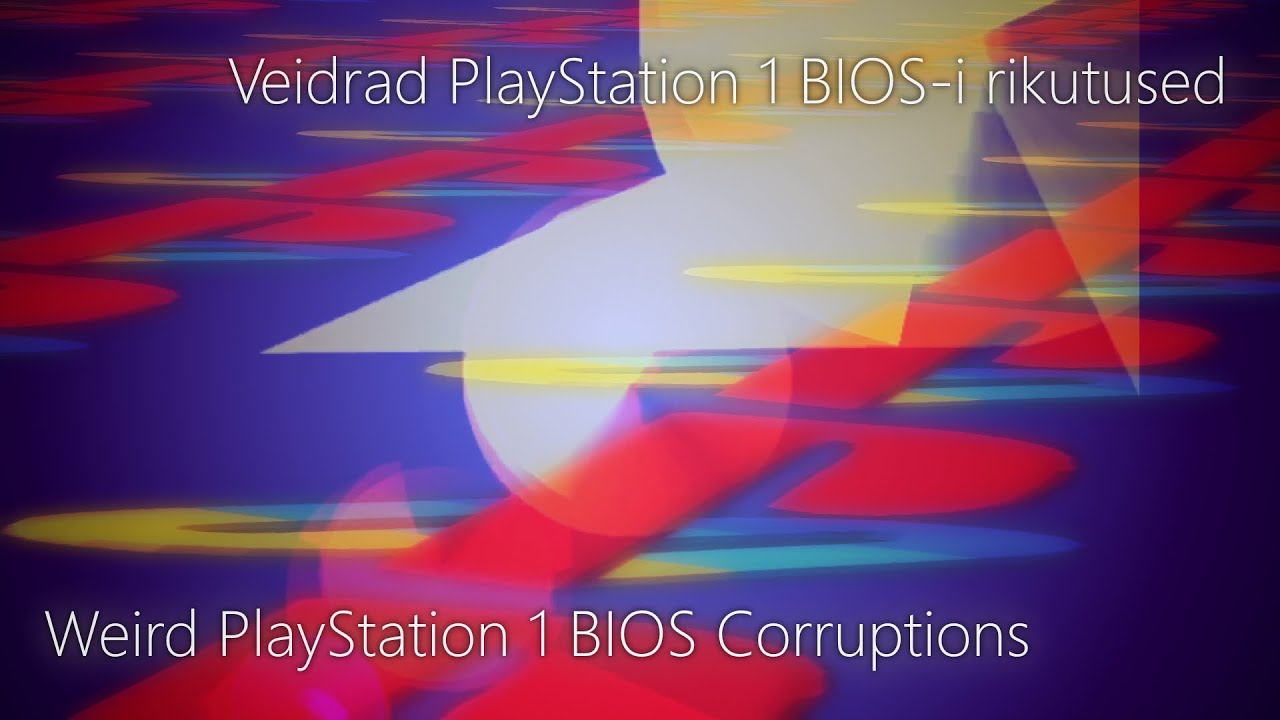
Veidrad PlayStation 1 BIOS-i rikutused (feat. CD Pleier)
MarkusTegelane
*** Hoiatus ***
Intensiivne strobovalgus ajavahemikus 9:46 kuni 10:04
See video on idee poolest väga sarnane sellele, mida ma tegin PlayStation 2 BIOS-i rikutuste videos, aga seekord teen seda originaalse PlayStation konsooliga (täpsemalt emulaatoriga). Erinevalt teistest rikutuste videotest, mille leiate YouTube-st, näitan ma siin ka mälukaardihalduri ja CD pleieri rikutusi.
Ma kasutasin BIOS-i failide rikkumiseks Vinesauce ROM Corruptor, ePSXe ja XEBRA PS1 riistvara imiteerimiseks (Ma kasutan mõnedes kohtades XEBRA emulaatorit, sest see võimaldas mul sisestada mängu plaadi, siis kui olin CD pleieri menüüs) ning mõningeid kohandatud skripte, et rikutusi testida.
Lingid:
Veebileht (hiljuti uuendatud): https://markustegelane.ml
Ajaveeb: https://markustegelane.blogspot.com
Juhuslik video: https://markustegelane.ml/markustegelane/random?c=mt
Teised kanalid: https://www.youtube.com/c/MarkusMaal/channels
Veidrate PS2 BIOS-i rikutuste video: https://www.youtube.com/watch?v=5ZLEjfJtqd0
Kanali avaleht: https://www.youtube.com/c/MarkusTegelane
© 2022 Markuse videod
Aitäh, et vaatasite!
Avaldati: 13.06.22
Failinimi: ps1corruptions.mp4
Kategooria: Rikutused
Ava video (YouTube)Ava video (Invidious)Ava video (Odysee)JSON dump Tagasi
Attribuudid
- ❌Kustutatud
- ✔Subtiitrid
- ✔Avalik
- ❌Ülekanne
- ✔HD
Sildid
PlayStationBIOScorruptionVinesauce ROM CorruptorePSXeemulationemulatorXEBRASonySony Computer EntertainmentSony Interactive EntertainmentPersonified FearFearful HarmonyvisualizationsCD Playermemory cardbrowserMarkuStationmarkustegelaneMarkus Maal
Kommentaarid
How do you do ps1 bios corruptions? I can do ps1 game corruptions, just not the bios.
I recommend you using SCPH-1001 bios, is much better corrupt than the other BIOSes.
<a href="https://www.youtube.com/watch?v=4n0S_0iojxg&t=607">10:07</a> fearful harmony
<a href="https://www.youtube.com/watch?v=4n0S_0iojxg&t=587">9:47</a> FLASH WARNING????????????????????