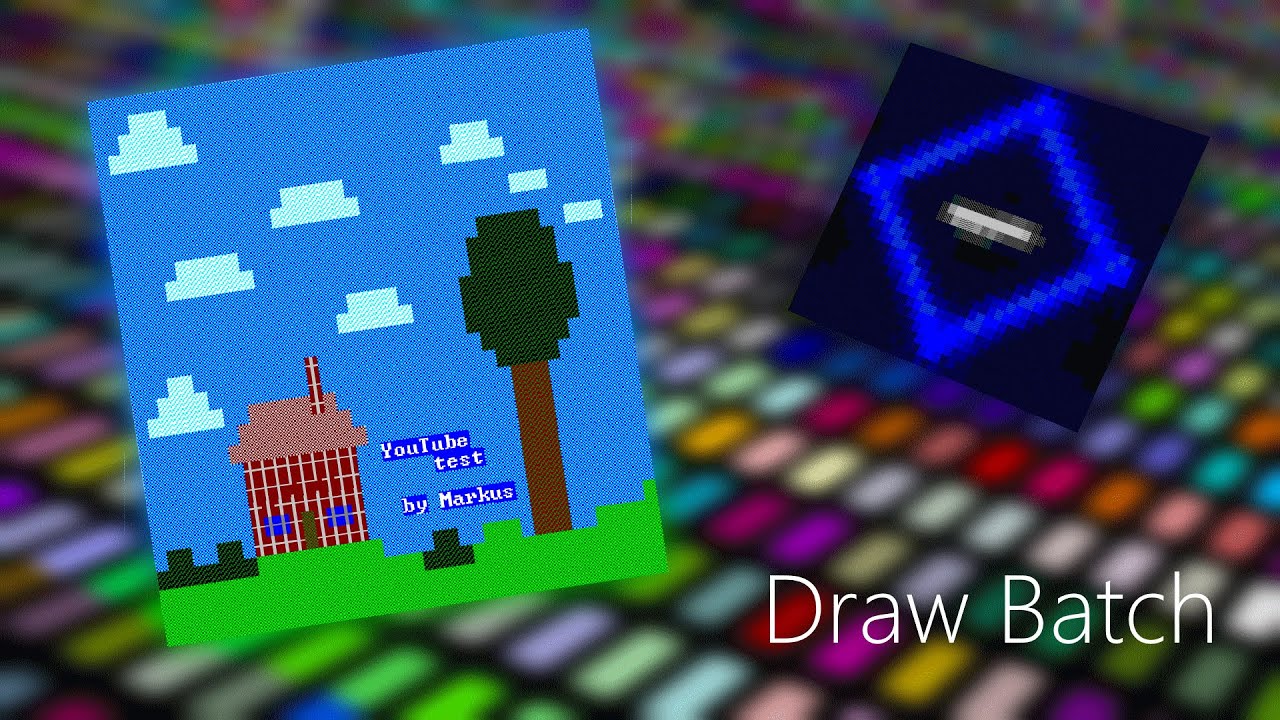
[Pakkfail] Draw Batch
MarkusTegelane
Draw Batch on üks huvitav väike tööriist, mis on kirjutatud batch keeles. See võimaldab teil luua kohandatud joonistusi kasutades ainult tähemärke.
► Allalaadimise lingid
Loe mind (inglise keeles)
Google Docs link: https://docs.google.com/document/d/16ZsPFsobUO3F8Y5sIvBpNiQw3jDRRGNn88ZzL9oxlZo/edit?usp=sharing
Draw Batch
Kontrollsumma (MD5): 4C246E5AFA5F53D6E100F8576831A407
Link: https://drive.google.com/file/d/1dh3BidJVUlc1UxXxXrTOjP4bB9IE3l07/view?usp=sharing (draw_batch.bat, 259844 baiti)
Näidismeediumi pakk
Kontrollsumma (MD5): 909B5CCEA019782E8C4286527804DD19
Link: https://drive.google.com/file/d/1yEaKFcFOlORNZpbTRKZjTrGvRQd9wymi/view?usp=sharing (Draw Batch Sample Media Pack.zip, 34072 baiti)
Kujutise teisendamise tööriist (vajalik .NET 5.0 runtime)
Kontrollsumma (MD5): 1ED3958DD19EE84685111D08E4B58288
Link: https://drive.google.com/file/d/1uhzWkIQKMEkE0_UykzKe1JvI8kBsYTO5/view?usp=sharing (PalletteMaker.exe, 179139 baiti)
► Muusika
Perspectives Kevin MacLeod (incompetech.com), Licensed under Creative Commons: By Attribution 3.0 License (http://creativecommons.org/licenses/by/3.0/)
Vibe Tracks - Invisible
Vibe Tracks - Dutty
Vibe Tracks - Nice To You
Riot - HTML
Jimmy Fontanez - Follow Me
Twin Musicom - Precipice
Jason Farnham - Microchip
Jason Shaw - Drifting (Music by Audionautix.com)
► Teised lingid
Veebileht: https://markustegelane.ml/
Ajaveeb: https://markustegelane.blogspsot.com/
Teised kanalid: https://www.youtube.com/c/MarkusMaal/channels
► Aitäh, et vaatasite!
© 2022 Markuse videod
Avaldati: 01.07.22
Failinimi: draw_batch.mp4
Kategooria: Pakkfailid
Ava video (YouTube)Ava video (Invidious)Ava video (Odysee)JSON dump Tagasi
Attribuudid
- ❌Kustutatud
- ✔Subtiitrid
- ✔Avalik
- ❌Ülekanne
- ✔HD
Sildid
Draw Batchbatch filebatch paintcharacter paintcharacter drawingASCII artansiconANSI.SYSDOS art16 colorsditheringghostface revealbeard revealMovement Batch
Kommentaarid
I like to make batch file for DOS/DosBox only. In DOS we can use the graphic mode from a batch file too. Example: Drawing a bresenham line for the resolution of 320x200x8. @echo off REM Draw a Bresenham line in 320x200x8 graphic mode (0x13) REM Need 5 parameter attached REM Usage: MCGALINE.BAT X1 Y1 X2 Y2 Color REM X=0 - 13f REM Y=0 - c7 REM Color=0 - ff echo acs:100>tmp.deb echo mov di,200>>tmp.deb echo mov cx,c7>>tmp.deb echo mov [di],ax>>tmp.deb echo add ax,140>>tmp.deb echo add di,2>>tmp.deb echo dec cx>>tmp.deb echo jnz 0106>>tmp.deb REM ;------------------------------------- echo mov ax,A000>>tmp.deb echo mov es,ax>>tmp.deb echo mov bx,%1>>tmp.deb echo mov si,%2>>tmp.deb echo mov cx,%3>>tmp.deb echo mov di,%4>>tmp.deb REM Code for: INC AX // INC BX echo mov ax,4043>>tmp.deb echo mov dx,di>>tmp.deb echo sub cx,bx>>tmp.deb REM echo jge short DAX>>tmp.deb echo jge 012f>>tmp.deb REM Code for DEC BX echo mov al,4B>>tmp.deb echo neg cx>>tmp.deb REM DAX: 012f echo sub dx,si>>tmp.deb