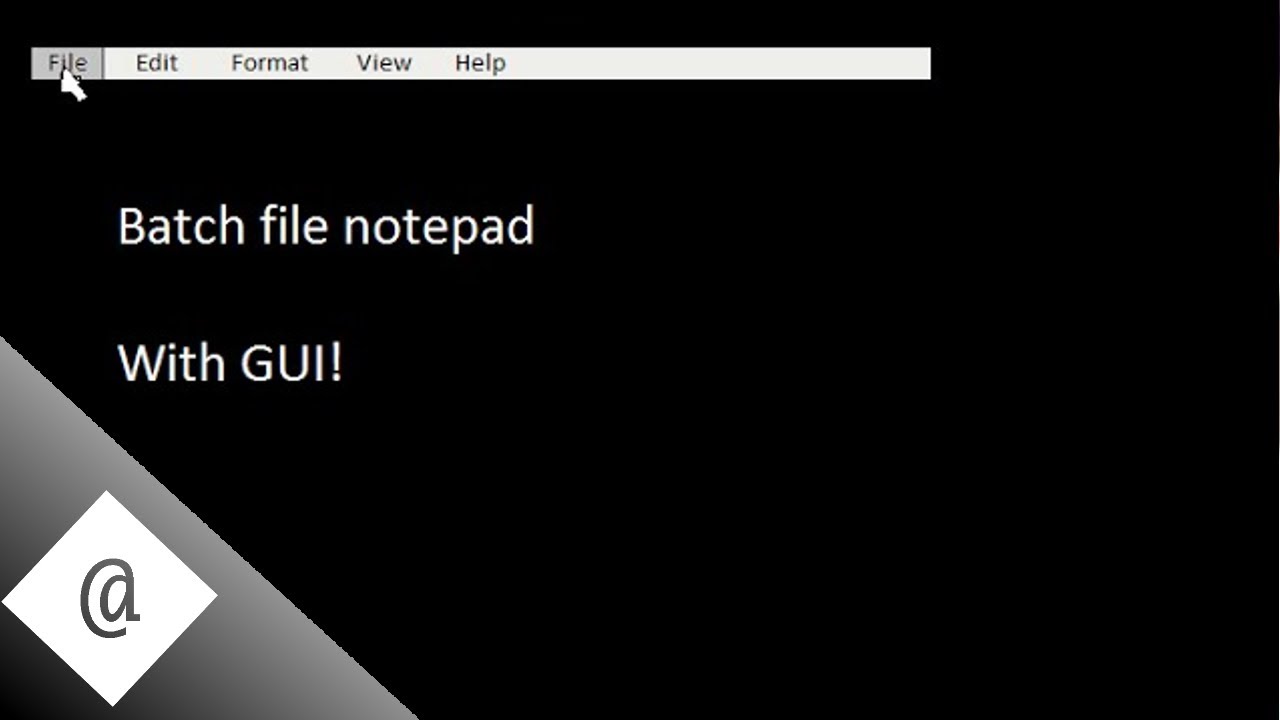
[Batch fail] Märkmik kasutajaliidese ja hiirega
MarkusTegelane
Vaata hilisemat versiooni siit: https://www.youtube.com/watch?v=CMuMblpPBWc
Lõbutsege kasutajaliidese märkmikuga!
Allalaadimise link: https://goo.gl/97yyCj (.zip fail)
Kui esimene link ei töötanud: https://onedrive.live.com/redir?resid=C9F49698E0C800FC!759&authkey=!AOmBpbf0AbOl0Rg&ithint=file%2czip
Avaldati: 27.03.16
Failinimi: GUI notepad.mp4
Kategooria: Pakkfailid
Ava video (YouTube)Ava video (Invidious)JSON dump Tagasi
Attribuudid
- ❌Kustutatud
- ✔Subtiitrid
- ✔Avalik
- ❌Ülekanne
- ✔HD
Sildid
GUI (Graphical User Interface)Batch file (File Format)Notepad
Kommentaarid
I tested in Windows 11 22H2 and it works if you enable Legacy Console and are using WIndows Console Host, instead of Windows Terminal. I'll add this to the description as well.<br><br>To disable Windows Terminal and enable Windows Console Host:<br>1. Win + R, type "wt" and press Enter to launch Windows Terminal<br>2. Click the arrow next to the plus symbol and then click "Settings"<br>3. Change the "Default terminal application" to Windows Console Host<br>4. Click "Save"<br><br>To enable legacy mode, do the following:<br>1. Run the GUI_notepad.bat batch file<br>2. Right click on the window title bar<br>3. Click on "Properties"<br>4. Make sure "Use legacy console" is checked then click "OK"<br>5. Close the batch file and command window<br>6. Re-open GUI_notepad.bat batch file
I tested in Windows 11 22H2 and it works if you enable Legacy Console and are using WIndows Console Host, instead of Windows Terminal. I'll add this to the description as well.<br><br>To disable Windows Terminal and enable Windows Console Host:<br>1. Win + R, type "wt" and press Enter to launch Windows Terminal<br>2. Click the arrow next to the plus symbol and then click "Settings"<br>3. Change the "Default terminal application" to Windows Console Host<br>4. Click "Save"<br><br>To enable legacy mode, do the following:<br>1. Run the GUI_notepad.bat batch file<br>2. Right click on the window title bar<br>3. Click on "Properties"<br>4. Make sure "Use legacy console" is checked then click "OK"<br>5. Close the batch file and command window<br>6. Re-open GUI_notepad.bat batch file
I tested in Windows 11 22H2 and it works if you enable Legacy Console and are using WIndows Console Host, instead of Windows Terminal. I'll add this to the description as well.<br><br>To disable Windows Terminal and enable Windows Console Host:<br>1. Win + R, type "wt" and press Enter to launch Windows Terminal<br>2. Click the arrow next to the plus symbol and then click "Settings"<br>3. Change the "Default terminal application" to Windows Console Host<br>4. Click "Save"<br><br>To enable legacy mode, do the following:<br>1. Run the GUI_notepad.bat batch file<br>2. Right click on the window title bar<br>3. Click on "Properties"<br>4. Make sure "Use legacy console" is checked then click "OK"<br>5. Close the batch file and command window<br>6. Re-open GUI_notepad.bat batch file
I tested in Windows 11 22H2 and it works if you enable Legacy Console and are using WIndows Console Host, instead of Windows Terminal. I'll add this to the description as well.<br><br>To disable Windows Terminal and enable Windows Console Host:<br>1. Win + R, type "wt" and press Enter to launch Windows Terminal<br>2. Click the arrow next to the plus symbol and then click "Settings"<br>3. Change the "Default terminal application" to Windows Console Host<br>4. Click "Save"<br><br>To enable legacy mode, do the following:<br>1. Run the GUI_notepad.bat batch file<br>2. Right click on the window title bar<br>3. Click on "Properties"<br>4. Make sure "Use legacy console" is checked then click "OK"<br>5. Close the batch file and command window<br>6. Re-open GUI_notepad.bat batch file
I tested in Windows 11 22H2 and it works if you enable Legacy Console and are using WIndows Console Host, instead of Windows Terminal. I'll add this to the description as well.<br><br>To disable Windows Terminal and enable Windows Console Host:<br>1. Win + R, type "wt" and press Enter to launch Windows Terminal<br>2. Click the arrow next to the plus symbol and then click "Settings"<br>3. Change the "Default terminal application" to Windows Console Host<br>4. Click "Save"<br><br>To enable legacy mode, do the following:<br>1. Run the GUI_notepad.bat batch file<br>2. Right click on the window title bar<br>3. Click on "Properties"<br>4. Make sure "Use legacy console" is checked then click "OK"<br>5. Close the batch file and command window<br>6. Re-open GUI_notepad.bat batch file
I tested in Windows 11 22H2 and it works if you enable Legacy Console and are using WIndows Console Host, instead of Windows Terminal. I'll add this to the description as well.<br><br>To disable Windows Terminal and enable Windows Console Host:<br>1. Win + R, type "wt" and press Enter to launch Windows Terminal<br>2. Click the arrow next to the plus symbol and then click "Settings"<br>3. Change the "Default terminal application" to Windows Console Host<br>4. Click "Save"<br><br>To enable legacy mode, do the following:<br>1. Run the GUI_notepad.bat batch file<br>2. Right click on the window title bar<br>3. Click on "Properties"<br>4. Make sure "Use legacy console" is checked then click "OK"<br>5. Close the batch file and command window<br>6. Re-open GUI_notepad.bat batch file
I tested in Windows 11 22H2 and it works if you enable Legacy Console and are using WIndows Console Host, instead of Windows Terminal. I'll add this to the description as well.<br><br>To disable Windows Terminal and enable Windows Console Host:<br>1. Win + R, type "wt" and press Enter to launch Windows Terminal<br>2. Click the arrow next to the plus symbol and then click "Settings"<br>3. Change the "Default terminal application" to Windows Console Host<br>4. Click "Save"<br><br>To enable legacy mode, do the following:<br>1. Run the GUI_notepad.bat batch file<br>2. Right click on the window title bar<br>3. Click on "Properties"<br>4. Make sure "Use legacy console" is checked then click "OK"<br>5. Close the batch file and command window<br>6. Re-open GUI_notepad.bat batch file
Yeah I had one problem with this batch file is that it simply doesn't work once I click it it just do nothing it just bounce
I tested in Windows 11 22H2 and it works if you enable Legacy Console and are using WIndows Console Host, instead of Windows Terminal. I'll add this to the description as well.<br><br>To disable Windows Terminal and enable Windows Console Host:<br>1. Win + R, type "wt" and press Enter to launch Windows Terminal<br>2. Click the arrow next to the plus symbol and then click "Settings"<br>3. Change the "Default terminal application" to Windows Console Host<br>4. Click "Save"<br><br>To enable legacy mode, do the following:<br>1. Run the GUI_notepad.bat batch file<br>2. Right click on the window title bar<br>3. Click on "Properties"<br>4. Make sure "Use legacy console" is checked then click "OK"<br>5. Close the batch file and command window<br>6. Re-open GUI_notepad.bat batch file
I like to use 50 rows within the textmode.<br>And so i wrote a batchfile to switch to 50 rows using debug.exe and some x86-instructions.<br>Let me know if you like it too.<br><br>@echo off<br>title Textmode 80 column x 50 rows (8x8 character)<br>echo e cs:100>tmp.deb<br>echo 31 db b8 12 11 cd 10>>tmp.deb<br>echo g=cs:100 106>>tmp.deb<br>echo q>>tmp.deb<br>debug<tmp.deb>nul<br>del tmp.deb
I tested in Windows 11 22H2 and it works if you enable Legacy Console and are using WIndows Console Host, instead of Windows Terminal. I'll add this to the description as well.<br><br>To disable Windows Terminal and enable Windows Console Host:<br>1. Win + R, type "wt" and press Enter to launch Windows Terminal<br>2. Click the arrow next to the plus symbol and then click "Settings"<br>3. Change the "Default terminal application" to Windows Console Host<br>4. Click "Save"<br><br>To enable legacy mode, do the following:<br>1. Run the GUI_notepad.bat batch file<br>2. Right click on the window title bar<br>3. Click on "Properties"<br>4. Make sure "Use legacy console" is checked then click "OK"<br>5. Close the batch file and command window<br>6. Re-open GUI_notepad.bat batch file